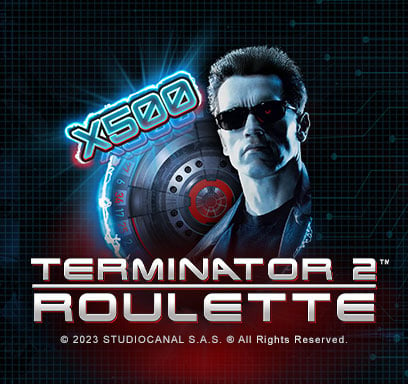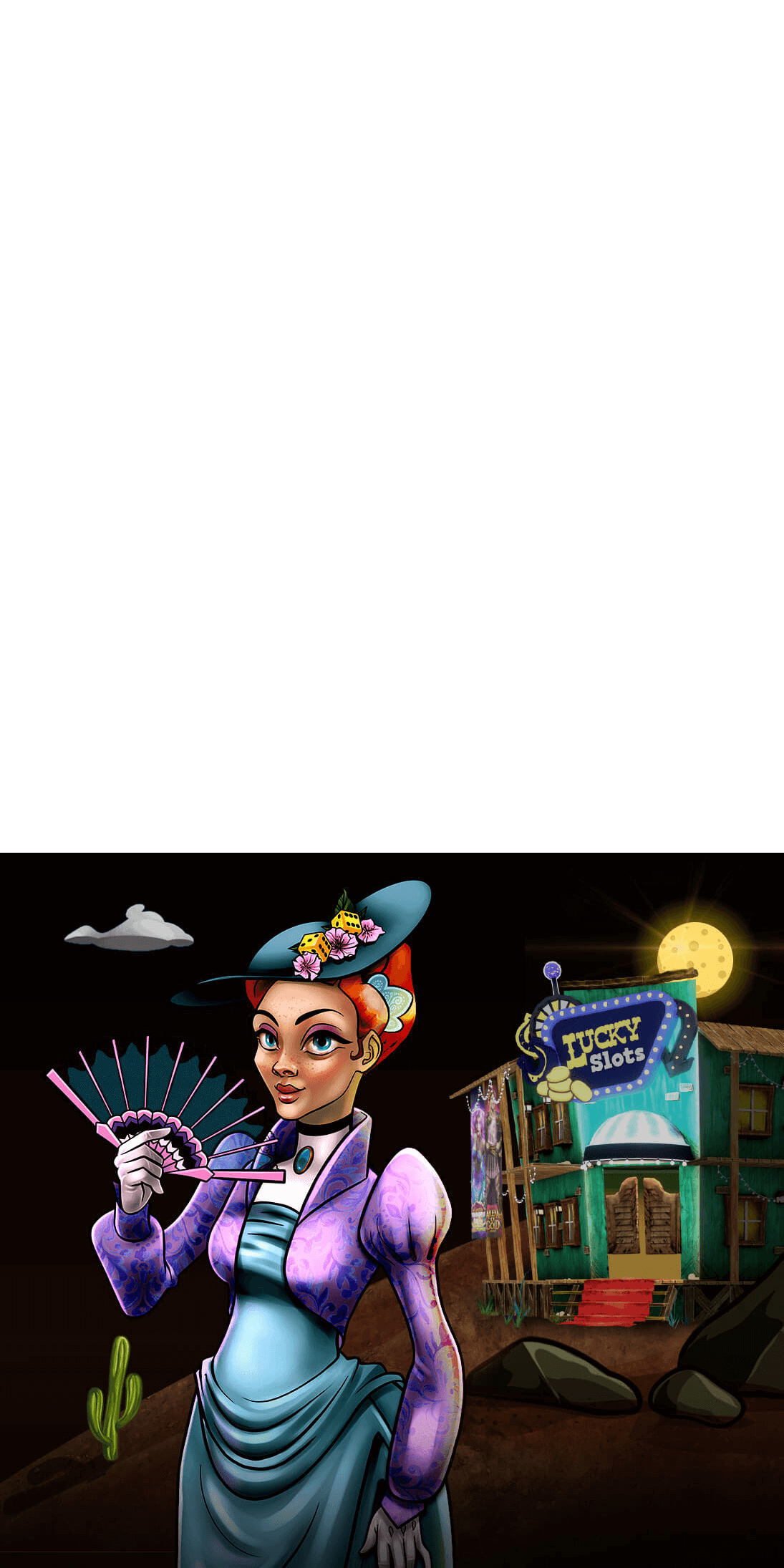



Our Story
A long time ago, explorer Digger Dan went looking for the ultimate adventure and found it in an old, forgotten mining town. Just like that, Lucky Nugget was discovered.
Since then, folks from all over have been settling here and making the town their home – with huge attractions like the Jackpot Restaurant, Progressive Pub and more, rising up along the way.
New townsfolk are constantly joining in the fun and mining for lucky nuggets in the form of loyalty points – which take them up the various loyalty levels for potential rewards.
Are you ready to explore?
Exciting Casino Games
You're in big games country now. We've discovered all the latest titles and brought them to town so that you don't have to dig deep for your favourites. All you need to do is sit back, relax and enjoy a goldmine of entertainment with exciting casino games like slots, video poker, table games and live casino options.
Rewarding Games
Rewarding Games
Ready to explore? Spinning your way is a great selection of progressive jackpot games, including the Mega Moolah and WowPot series of slots, with jackpots starting from 2 million. Our Must Win Jackpots selection is as good as gold with two progressive jackpots added to our most popular slots. These include a Rapid jackpot that can be won multiple times a day, as well as a Daily jackpot, paying out once every day.
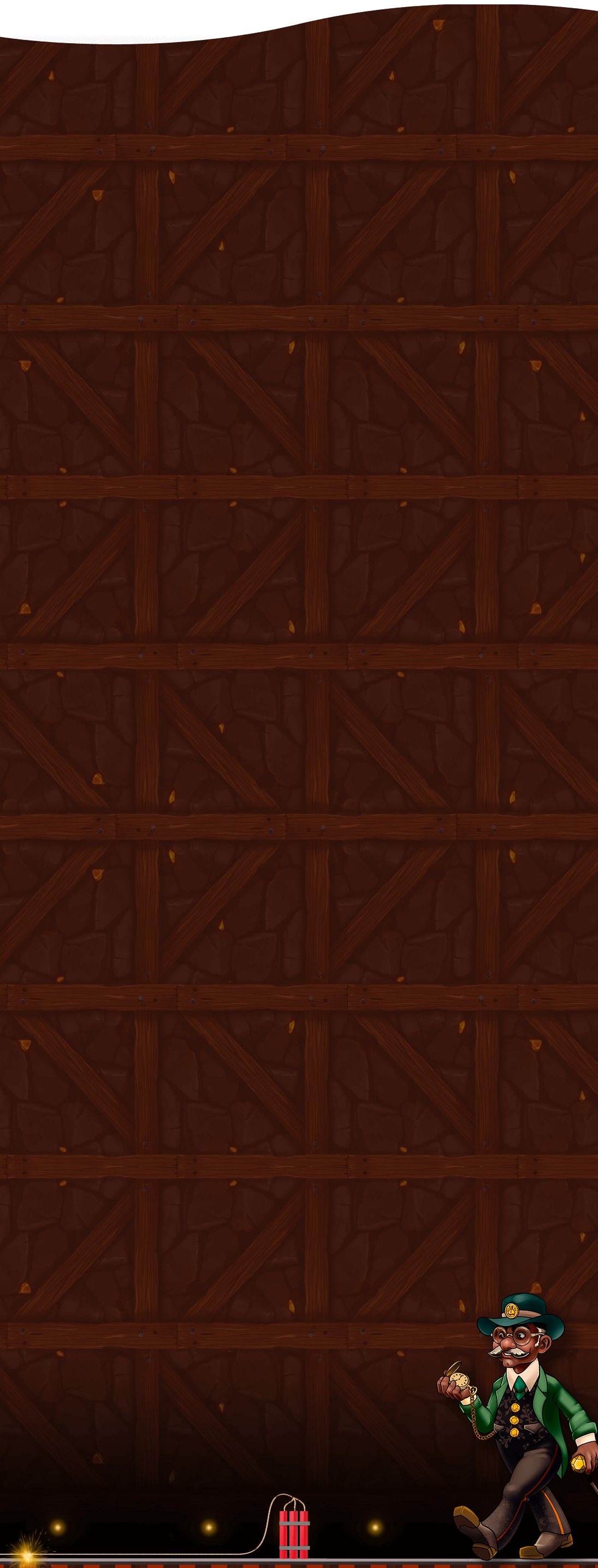
Promotions
The Lucky Nugget community is very welcoming and, once you’re a member, you can enjoy your stay with a triple deposit welcome offer. Get started with a minimum $1 deposit and get 40 Bonus Spins. Extend your stay with 100 Bonus Spins for as little as $5, and continue the adventure with a 150% Match Bonus up to $200. Enjoy your stay!
Sign Up